Manage Staff Costs |
|
Revelation helpdesk's Gameplan relies on staff costs - including the staff portion of rent, facilities, salary, etc. to properly estimate the costs/profit of a project. This tab allows those with permissions to set the staff costs for the system. This will allow for better comparisons between the actual cost of a project and the staff costs associated with the project.
Clicking on New will add another user to the Security settings. If someone is added to the security list, others with access to the same list (same teams) will be notified via email. They will then be able to add or edit the Staff Costs in the grid below.
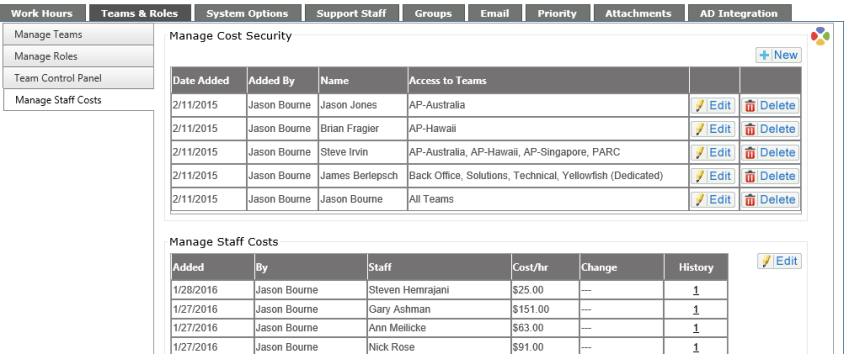
Click on the Edit button in the second grid to add/edit/update the costs for a staff member. If a change is made, the amount and if it is higher/lower will appear in the Change column. The History column will provide a pop up showing the date a cost was added, by whom, and the cost and change.




